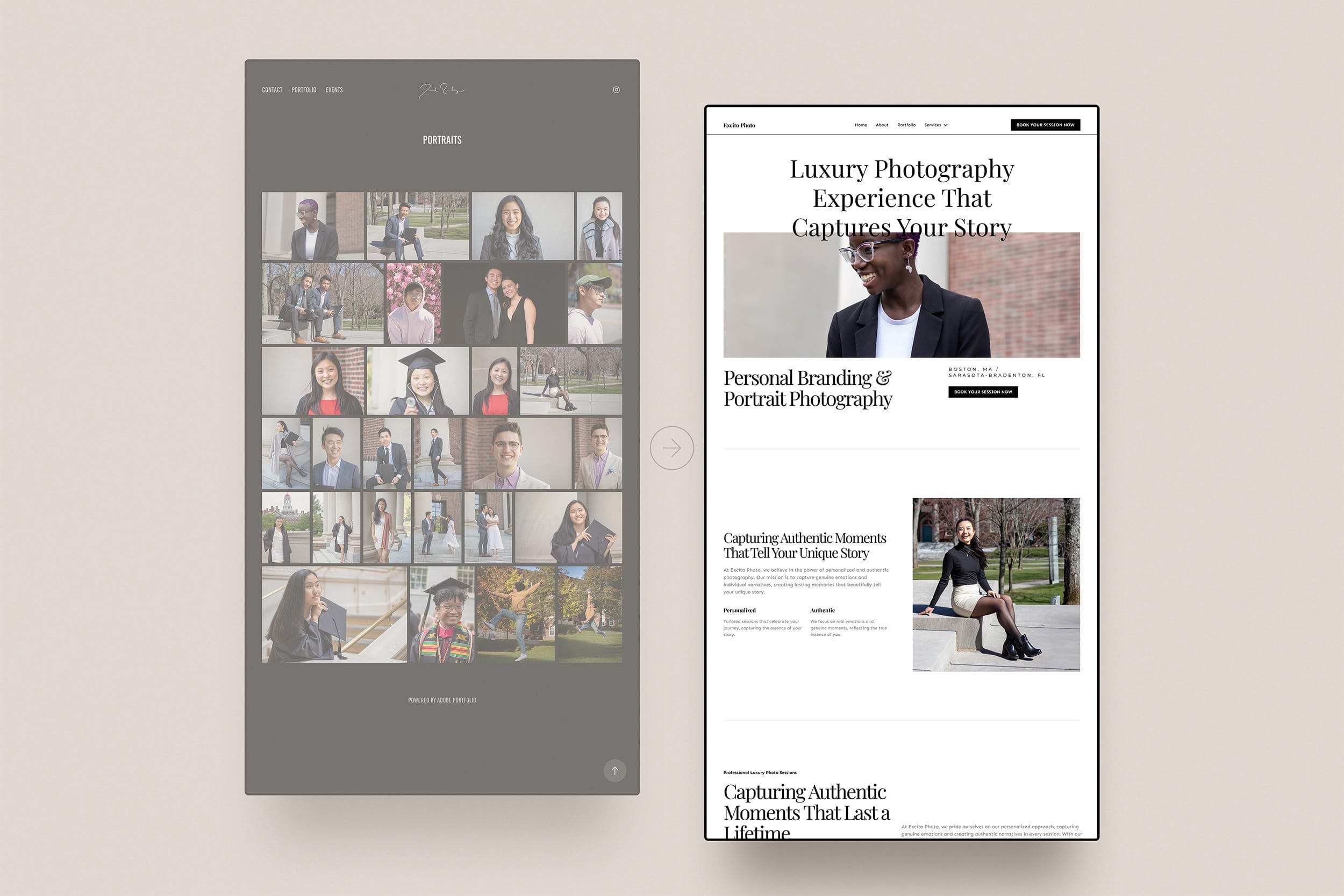Is Squarespace or Adobe Portfolio better?
Introduction to Squarespace and Adobe Portfolio
When it comes to creating a stunning online portfolio, there are plenty of options available in the market. Two popular choices among creatives and professionals are Squarespace and Adobe Portfolio. Both platforms offer features and benefits to help showcase your work.
We've personally used both, so we will be reporting the details and our personal experience.
In this article, we'll explore the main features, user-friendliness, customization choices, integrations, pricing, and resources offered by Squarespace and Adobe Portfolio. By the end, you'll know which platform is more suitable for your needs.
Our Experience with Adobe Portfolio and Squarespace
Here at Excito, we are not just designers and developers, we are photographers and creatives ourselves! As a passionate photographer myself, I faced the same question when creating my portfolio. While platforms like Instagram can be useful, I wanted more control over the organization and presentation of my work.
Starting with Adobe Portfolio
When I was starting out in college, I opted for Adobe Portfolio because it was cost-effective and integrated seamlessly with Adobe Creative Cloud, which I was already using. The integration with Lightroom made it incredibly easy to upload my photos and create a portfolio page. It was a simple and convenient option that served its purpose well for my personal photography portfolio (edit: actually right before I published this article, I decided to move my personal photography portfolio from Adobe Portfolio and merge it with my personal Squarespace website).
Going Pro with Squarespace
As I progressed in my photography career and wanted a more professional online presence, I discovered Squarespace. As a professional web designer, I initially considered building my own website from scratch. But, after researching Squarespace, I realized it offered a more cost-effective and time-efficient solution.
Squarespace impressed me with its user-friendly editor, which allowed me to create a website quickly and easily. While it didn't have pre-designed sections for every specific need, it offered beautiful templates and premade sections to get started. To optimize my website as a marketing tool, I had to apply my professional web design skills, considering elements like brand positioning, information architecture, user flow, conversion optimization, and SEO. That's why we even created premium business templates tailored for photographers.
For photographers looking to showcase their work through galleries and services pages, Squarespace is an excellent choice. It provides the flexibility and capabilities to meet the needs of a professional photography website. While Adobe Portfolio offers easier photo imports with Lightroom integration, Squarespace offers a wider range of themes and room for growth.
The Range from Basic Portfolio to Professional Business Website
Ultimately, I realized that there's a distinction between a basic portfolio and a professional website optimized for business goals. If you're just starting out and want to share your work, a basic portfolio on Adobe Portfolio or Squarespace (or even Instagram) may suffice. However, if you want to be perceived as a legitimate professional and build trust with potential customers, upgrading to a proper website like Squarespace is a step in the right direction - Squarespace is not what makes your website legitimate, but Squarespace offers more features than Adobe Portfolio for creating a professional website.
For those serious about their photography business, investing in branding, web design, and marketing strategies to bring in leads, build brand recognition, and convert leads into clients is invaluable. Whether you choose a professionally tailored template or opt for professional design services, Squarespace offers the capabilities to create a professional photography website that aligns with your business goals.
Key features and benefits of Adobe Portfolio
Adobe Portfolio is a portfolio-building platform offered by Adobe. If you're already using Adobe Creative Cloud, you'll appreciate the seamless integration between Adobe Portfolio and other Adobe applications. The platform is designed to be intuitive and easy to navigate, making it accessible even for those without web design experience. With Adobe Portfolio, you can create a stunning portfolio website in a matter of minutes, thanks to its pre-designed layouts and drag-and-drop functionality.
Lightroom Integration
Another benefit of Adobe Portfolio is its seamless integration with Lightroom, the editor of choice for many photographers. If you already have a Lightroom catalog (Lightroom as in formerly Lightroom CC or a Lightroom Classic catalog with "Sync with Lightroom"), you can effortlessly sync your edited photos and showcase them on your Adobe Portfolio website. Additionally, Adobe Portfolio offers customization options, allowing you to personalize your portfolio website to reflect your unique style and brand. Adobe Portfolio's integration with Lightroom provides photographers with a specialized platform for showcasing their work. You can still use Adobe Portfolio without Lightroom by uploading your photos.
Team / Collaboration Features
At the time of this writing, Adobe Portfolio does not have collaboration or team features. If you are running a business, have a team, or plan on delegating/collaborating for your website, Adobe Portfolio isn't the best option.
Key Features
Adobe Lightroom Integration
Designs that look great on desktop and mobile.
Adobe Behance and Adobe Fonts Integration
Custom Domain Name Support
Google Analytics Integration
Basic SEO Features
Favicon (Browser Tab Icon) & Social Share Icons
Password Protection Support
Social Icons
Image, Audio, Video, Image Grids
Contact Forms
Steps for Integration with Lightroom
Setup your Adobe Portfolio Website
Create Your Lightroom Collection/Album (Lightroom Classic: Sync Collection)
If you update your album, re-import your Lightroom album.
Key features and benefits of Squarespace
Squarespace is a well-established website builder known for its sleek designs and user-friendly interface. One of the standout features of Squarespace is its extensive collection of professionally designed templates. These templates are fully customizable, allowing you to create a unique and personalized portfolio website. Additionally, Squarespace offers a range of built-in tools for image optimization, galleries, and video backgrounds, ensuring that your visual content is displayed in the best possible way.
E-commerce Capabilities
Another benefit of Squarespace is its e-commerce functionality. If you're looking to sell your work, whether that be photos, presets, or courses, directly from your portfolio website, Squarespace provides seamless integration with various payment gateways and shipping providers. This makes it easy for potential clients to purchase your products or services without leaving your website. Moreover, Squarespace offers built-in analytics to track your website's performance and audience engagement, giving you valuable insights to refine your portfolio.
Additional Features
Squarespace also offers a whole suite of other features that are great for full websites or businesses. This includes appointment scheduling, newsletter signups, event calendars, custom forms, Instagram integration, and more. Plus as we mentioned support for e-commerce of physical products, digital goods/downloads, and courses.
Key Features
Team Features with Collaborators
Designs that look great on desktop and mobile.
Google Fonts and Limited Adobe Fonts Integration
Custom Domain Name Support
Google Analytics Integration
SEO Features
Favicon (Browser Tab Icon) & Social Share Icons
Password Protection Support
Social Icons
Image, Audio, Video, Image Grids
Contact Forms & Custom Forms
Create a Blog & More Organized Blogging Features
E-commerce features: physical products, digital goods/downloads, and courses.
Scheduling
Newsletter Signups
Event Calendars
Ease of use and customization options
Squarespace
When it comes to ease of use, both Squarespace and Adobe Portfolio excel in their own ways. Squarespace offers a user-friendly interface that makes it easy for beginners to create a professional-looking portfolio website. The platform provides a drag-and-drop editor, which means you can easily add and rearrange elements on your website without any coding knowledge.
Adobe Portfolio
On the other hand, Adobe Portfolio takes a slightly different approach to ease of use. The platform is designed to be intuitive and requires minimal effort to set up. With Adobe Portfolio, you can choose from a variety of pre-designed layouts that cater to different creative fields. Once you select a layout, you can customize it to your liking by changing colors, fonts, and images. While Squarespace offers more flexibility in terms of customization, Adobe Portfolio provides a streamlined experience that allows you to get your portfolio up and running quickly.
Verdict
You can do most basic editing in both Adobe Portfolio and Squarespace, but Squarespace provides the more streamlined experience for the designing and editing processes while Adobe Portfolio narrowly edging out Squarespace in streamlining the experience for going from new account to published website (mostly because of the Lightroom integration).
Blogging
It is worth noting that Adobe Portfolio does not have dedicated blogging features. This can be worked around by creating pages manually for each blog post or embedding a blog from a dedicated blogging service (although this can have major SEO implications).
However, Squarespace has dedicated blogging functionality with a seamless experience.
Design templates and customization features
Squarespace
When it comes to design templates, both Squarespace and Adobe Portfolio offer a wide selection to choose from. Squarespace boasts an extensive collection of professionally designed templates that cater to various industries and creative fields. These templates are fully customizable, allowing you to tailor the design to your specific needs. Whether you're a photographer, designer, or artist, Squarespace has a template that can beautifully showcase your work.
Adobe Portfolio
Adobe Portfolio, on the other hand, offers a (potentially limited) range of pre-designed layouts that are specifically tailored for creatives. These layouts are designed with a focus on portfolios, allowing you to present. While Adobe Portfolio may not offer as many customization options as Squarespace, it provides enough flexibility to make your portfolio website unique and reflective of your brand.
Integrations and third-party tools
Integrations and third-party tools play a crucial role in enhancing the functionality and capabilities of your portfolio website. Both Squarespace and Adobe Portfolio offer a range of integrations to help you streamline your workflow and connect with your audience more effectively.
Adobe Portfolio
Adobe Portfolio, being a part of the Adobe ecosystem, offers seamless integration with other Adobe applications such as Lightroom and Behance. This integration allows you to easily import your projects from Adobe Creative Cloud into your portfolio website. Additionally, Adobe Portfolio integrates with Adobe Stock, giving you access to a vast library of high-quality stock images to enhance your portfolio. Adobe Portfolio also has integration with Google Analytics. While Adobe Portfolio may not offer as many third-party integrations as Squarespace, its integration with Adobe applications can be a significant advantage for those already using Adobe Creative Cloud.
Squarespace
Squarespace integrates with popular third-party tools such as Google Analytics, Mailchimp, and social media platforms. This allows you to track your website's performance, build email lists, and embed social media feeds. Squarespace also provides built-in integrations with e-commerce platforms like Stripe and PayPal, making it easy to set up an online store and sell your work directly from your portfolio website. Instead of Adobe Stock (paid), Squarespace integrates with Unsplash, a popular free stock photo website.
SEO capabilities: Squarespace vs Adobe Portfolio
Having a well-optimized portfolio website is essential for attracting organic traffic and reaching potential clients. Both Squarespace and Adobe Portfolio offer built-in SEO capabilities to help improve your website's visibility in search engine results.
Adobe Portfolio
Adobe Portfolio offers basic SEO capabilities to help you optimize your portfolio website for search engines. The platform allows you to customize meta tags, titles, and descriptions for each page, giving you control over how your website appears in search results. While Adobe Portfolio's SEO capabilities may not be as robust as Squarespace's, they are sufficient for most portfolio websites.
Squarespace
Squarespace provides a range of SEO tools and features, including customizable meta tags, clean URL structures, and automatic sitemap generation. The platform also offers built-in analytics that provides insights into your website's SEO performance, allowing you to identify areas for improvement. Squarespace's templates are designed with SEO best practices in mind, ensuring that your website is optimized for search engines right out of the box.
Squarespace also supports blogging which is often a core part of SEO strategies.
Verdict
Ultimately, Google and other search engines prioritize user experience and value for ranking websites, and while technical SEO is a part of that, your SEO strategy and execution will play the dominant role. Both platforms have the basic features you need to perform basic technical SEO.
Squarespace's collaboration and blogging features make it a lot easier to execute an SEO strategy.
Pricing comparison between Squarespace and Adobe Portfolio
Pricing is an important factor to consider when choosing a platform for your portfolio website. If it weren't for Adobe Portfolio being included in Adobe plans and its Lightroom integration, Squarespace would be the winner in all categories.
Squarespace Pricing
Squarespace offers a range of pricing plans starting from $23 per month for a personal website and going up to $65 per month for an advanced e-commerce website. Squarespace also offers an annual billing option, which can save you money in the long run. The pricing plans include hosting, SSL security, unlimited bandwidth, and 24/7 customer support.
Adobe Portfolio Pricing
Adobe Portfolio is available as part of the Adobe Creative Cloud subscription. The Creative Cloud Photography plan, which includes Adobe Portfolio, starts at $9.99 per month. This plan also includes access to Photoshop and Lightroom. For those who already have a Creative Cloud subscription ($59.99 per month), Adobe Portfolio is a cost-effective option as it is included in the bundle.
Subdomains
Both platforms allow you to use a subdomain for free with your plan. For Squarespace this is your name.squarespace.com and for Adobe Portfolio this is name.myportfolio.com. This is subject to the availability of the name you choose.
Squarespace Domains
Squarespace Domains is a feature offered by Squarespace that allows users to purchase and manage custom domain names directly through the platform. With Squarespace Domains, you can choose from a wide range of domain extensions and easily connect your domain to your Squarespace website. This simplifies the process of setting up your online presence and gives your portfolio website a more professional and personalized touch.
Squarespace annual plans include 1 year of free domain registration on certain domains.
Adobe Portfolio Namecheap Domains
Adobe Portfolio does not offer its own domain registration service. However, users can integrate their Adobe Portfolio website with a domain name by purchasing a domain from Namecheap from the Adobe Portfolio editor.
Independent Domains
Both platforms allow you to use domains purchased by other registrars. This gives users the flexibility to choose their preferred domain registrar and manage their domain separately from their Adobe Portfolio or Squarespace website. While this requires additional setup steps, it allows for more control over the domain registration process.
This is the process we use, so we can manage our domains in one place even if it is being used across different platforms. It also means our domains don't have to be transferred, only re-pointed if we ever want to change platforms.
Comparing customer support and resources available for Squarespace and Adobe Portfolio
Having reliable customer support and access to helpful resources is crucial when building and maintaining your portfolio website.
Squarespace provides 24/7 customer support via live chat and email. The platform also offers an extensive Help Center, video tutorials, and a community forum where you can connect with other Squarespace users and find answers to your questions. Additionally, Squarespace hosts webinars and workshops to help you master the platform's features and get the most out of your portfolio website.
Adobe Portfolio offers customer support through its Help Center, which provides comprehensive guides, tutorials, and troubleshooting resources. The platform also has an active community forum where you can connect with other Adobe Portfolio users and share your experiences.
Choosing the right platform for your portfolio
Now that we've explored the key features, ease of use, customization options, integrations, SEO capabilities, pricing, customer support, and resources available for Squarespace and Adobe Portfolio, it's time to make a decision.
If you're looking for a platform that offers extensive customization options, a wide range of templates, and seamless e-commerce integration, Squarespace may be the better choice for you. Squarespace's user-friendly interface and built-in analytics make it a great option for beginners and professionals alike.
On the other hand, if you're already using Adobe Creative Cloud and want a streamlined portfolio-building experience, Adobe Portfolio is worth considering. The platform's seamless integration with other Adobe applications, namely Lightroom, and its streamlined syncing approach can save you time and effort.
Ultimately, the right platform for your portfolio website depends on your specific needs and preferences. Consider your budget, design requirements, integration needs, and level of technical expertise when making your decision.
Dealbreakers
If you need team editing features or blogging features, you should go with Squarespace. Adobe Portfolio does not support either.
Our Recommendation
We love and use both platforms. We recommend Adobe Portfolio for those just starting, who just need a place online to show off their work, and who already have a Creative Cloud subscription. We recommend it because it is included in your Creative Cloud subscription and because of the Lightroom integration. However, Squarespace is just as quick and easy to use. So if you don't have an existing subscription, you don't use Lightroom, or you are just thinking ahead, get started with Squarespace now and you won't have to switch down the road. During this phase of your photography, building out or managing your website is not your focus, it is learning, growing, and shooting.
If you are going pro or thinking about going pro, Squarespace is the way to go. Even if you aren't a pro, Squarespace is great. It's super easy to get set up and use, and it has the features to grow with your business. Squarespace is already committed to helping millions of businesses and individuals, so they are aligned with your priorities and are bettering their product for your website user experience and SEO. Plus, unlike Adobe Portfolio, Squarespace has functionality for contributors, so you can delegate or collaborate on your website.
Whether you are just getting started or going pro, we have Squarespace templates to streamline your process, save you time, and provide your website with professional-level design principles.
Our strategic Squarespace template tailored for Photographers to get their professional website up and running sooner with professional level design at a fraction of the price.
Conclusion: Squarespace or Adobe Portfolio - which is better for your needs?
Both Squarespace and Adobe Portfolio offer tools and features to help you create a basic online portfolio. Squarespace shines with its extensive customization options, sleek designs, and e-commerce functionality. On the other hand, Adobe Portfolio makes a stand with its seamless integration with Lightroom.
Before making a decision, assess your specific needs, budget, and technical expertise. Consider whether you prioritize customization options, ease of use, integration with other applications, or SEO capabilities. By evaluating these factors, you can make an informed decision and choose the platform that best suits your needs.
Are you looking for a free template to jump-start your Squarespace portfolio or a premium template to jump-start your professional Squarespace business website? We have exactly what you need with professional Squarespace templates strategically tailored for photographers.
Read Next: “Building the Perfect Photography Website in 2023: A Comprehensive Guide“
FAQ
-
A UVP helps distinguish you from other photographers, showcasing what makes your work special and why clients should choose you.
-
Absolutely. Many website builders offer cost-effective plans, and by focusing on the most crucial aspects like your portfolio and client testimonials, you can make a significant impact.
-
Implementing SEO practices like proper image optimization, meta descriptions, and local search considerations can enhance your website's visibility.
-
No. These platforms are designed for users with no coding experience. They offer drag-and-drop functionalities and pre-designed templates to make the process seamless.
-
This is your chance to connect personally with visitors. Share your journey, inspirations, and what drives your passion for photography. Remember to keep it authentic and engaging.
Web strategist Wes McDowell recommends following the story framework in his YouTube video.
-
Integrating social media can drive traffic and offer visitors a more comprehensive view of your work and personality. It often is an easy way to set up a gallery. However, it is often recommended to curate your website portfolio to be more refined than your social media feed.
It is also important to consider the goals of your website visitors; if they are on your website to learn about your services or book you, including social media in a distracting way might get them off track and lead to missed business opportunities.
-
With a growing number of users accessing websites via mobile devices, having a site that adjusts to different screen sizes ensures a better user experience and can positively impact search rankings.
-
Track metrics like visitor numbers, bounce rate, time spent on the site, and which pages are most viewed. This data can provide insights into what's working and where improvements can be made.
-
Testimonials provide social proof, assuring potential clients of your skills and professionalism based on the experiences of previous clients.
-
Meta descriptions give searchers a brief overview of your page's content, influencing their decision to click on your site from search engine results.
-
Quality always trumps quantity. It's essential to showcase your best work, ensuring a diverse range that highlights your skills and versatility. Aim for a balance that doesn't overwhelm visitors but provides a holistic view of your capabilities. As long as you show more than a few, visitors won't be concerned about your level of experience.
Avoid showing repeated photos or reusing photos too much or using photos all from a few photoshoots; the visitor might feel that you don't have a lot of work to show and thus not much experience.
It is also important to show enough work for each service; it doesn't look great if you have 40 photos for one service but then only 6 for another.
-
This depends on your business model. Some photographers find that providing a starting price or a range can filter potential clients, while others prefer to offer customized quotes upon inquiry to foster direct communication.
-
A blog can be beneficial for multiple reasons: it provides fresh content (which search engines love), positions you as an authority in your field, and allows you to connect with your audience on a deeper level by sharing stories, tips, or insights.
-
Have clear and compelling Calls to Action (CTAs) on your site. Ensure your contact details are easily accessible, possibly with a dedicated "Contact" page. Offering online booking or inquiry forms can also streamline this process.
-
While not mandatory, offering a subscription option can be a way to nurture relationships with potential clients, keep your audience updated about your latest projects, and offer exclusive deals or insights.
-
Certainly! We are a digital agency specializing in web design. We can help you build out a template or even design an entirely custom website. Reach out to us, and we'll help make the website that your business deserves!
Feedback / Share
If you found this post insightful, why not share it with your network on social media? You might just help another entrepreneur make an informed decision about their website design.