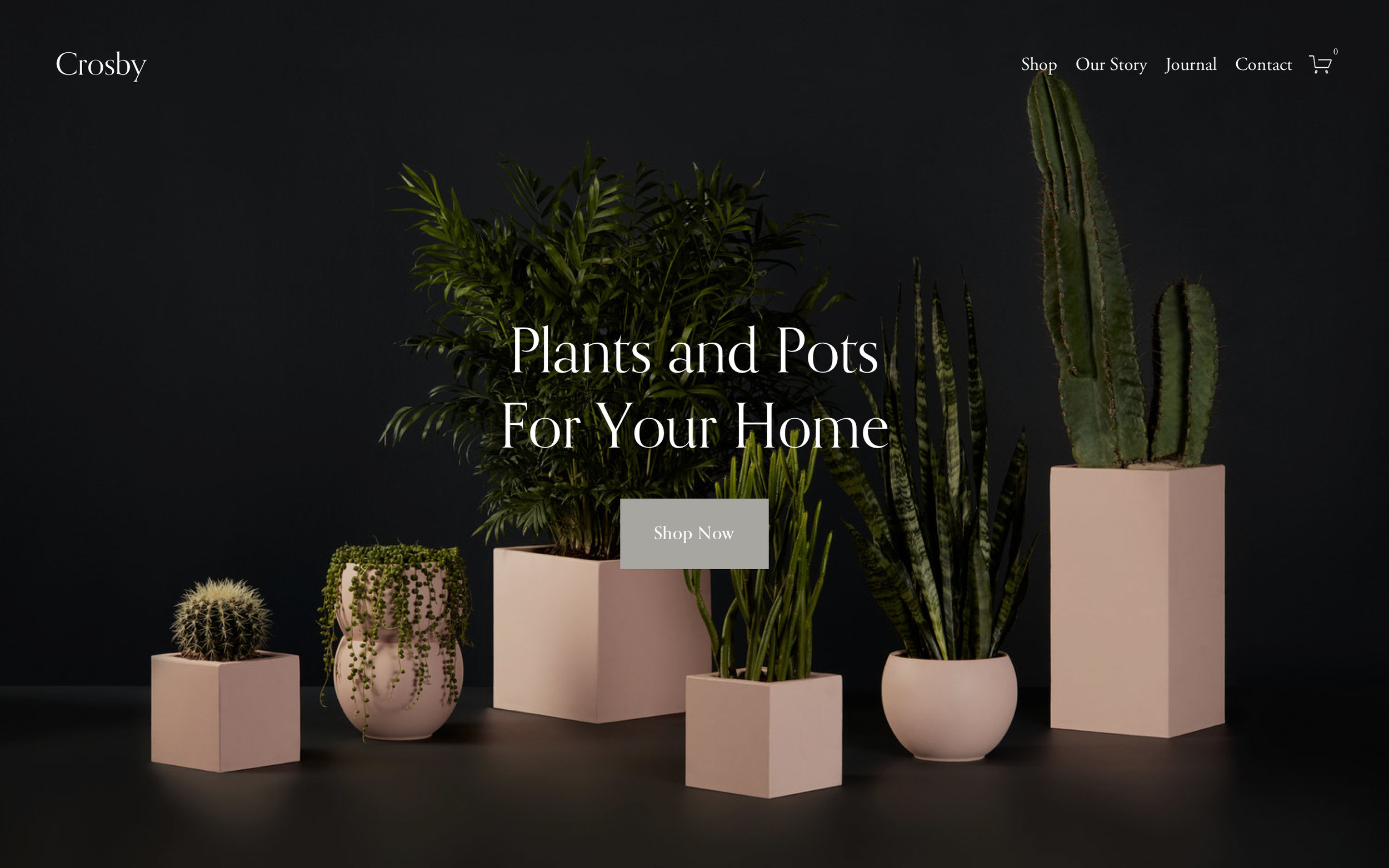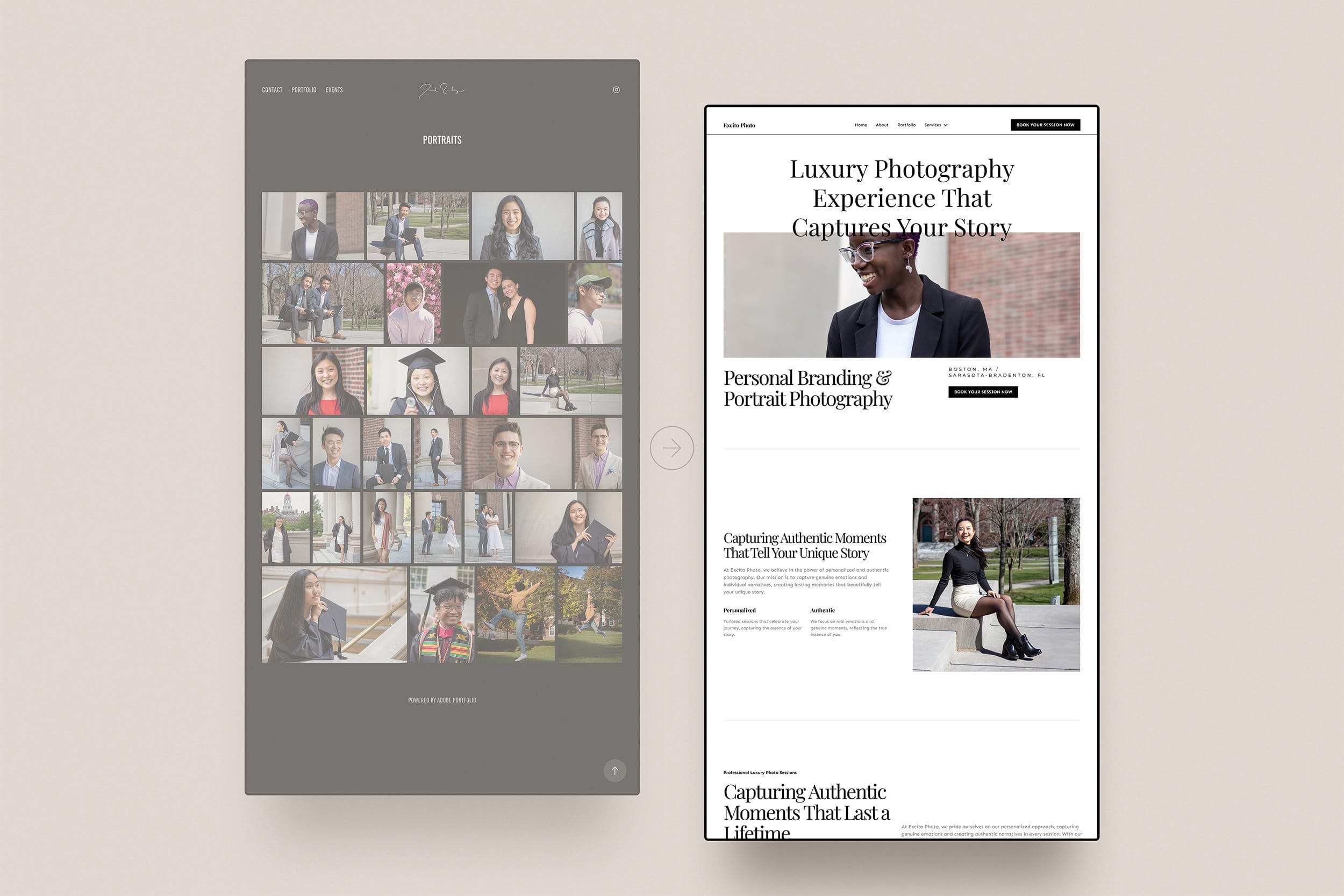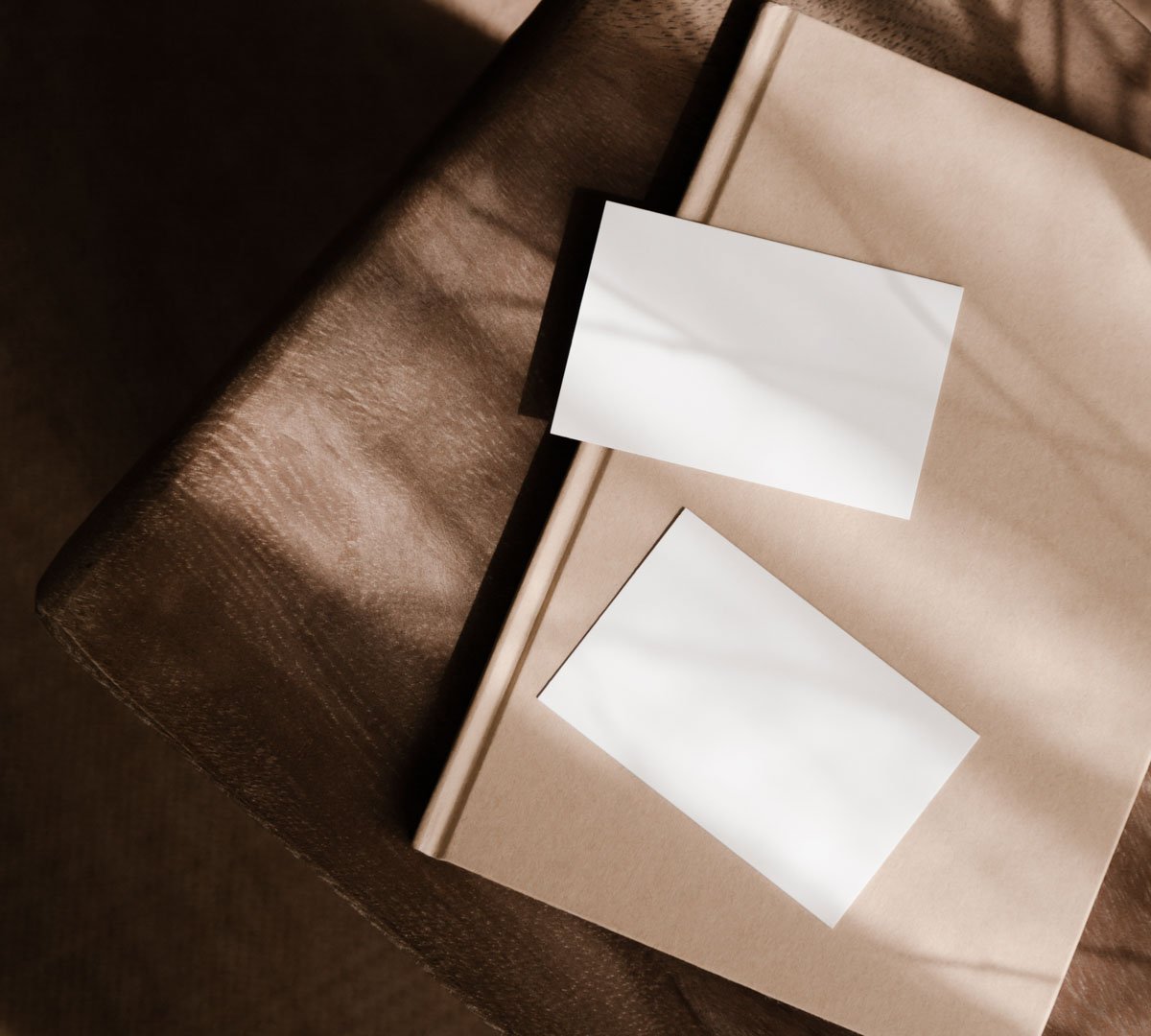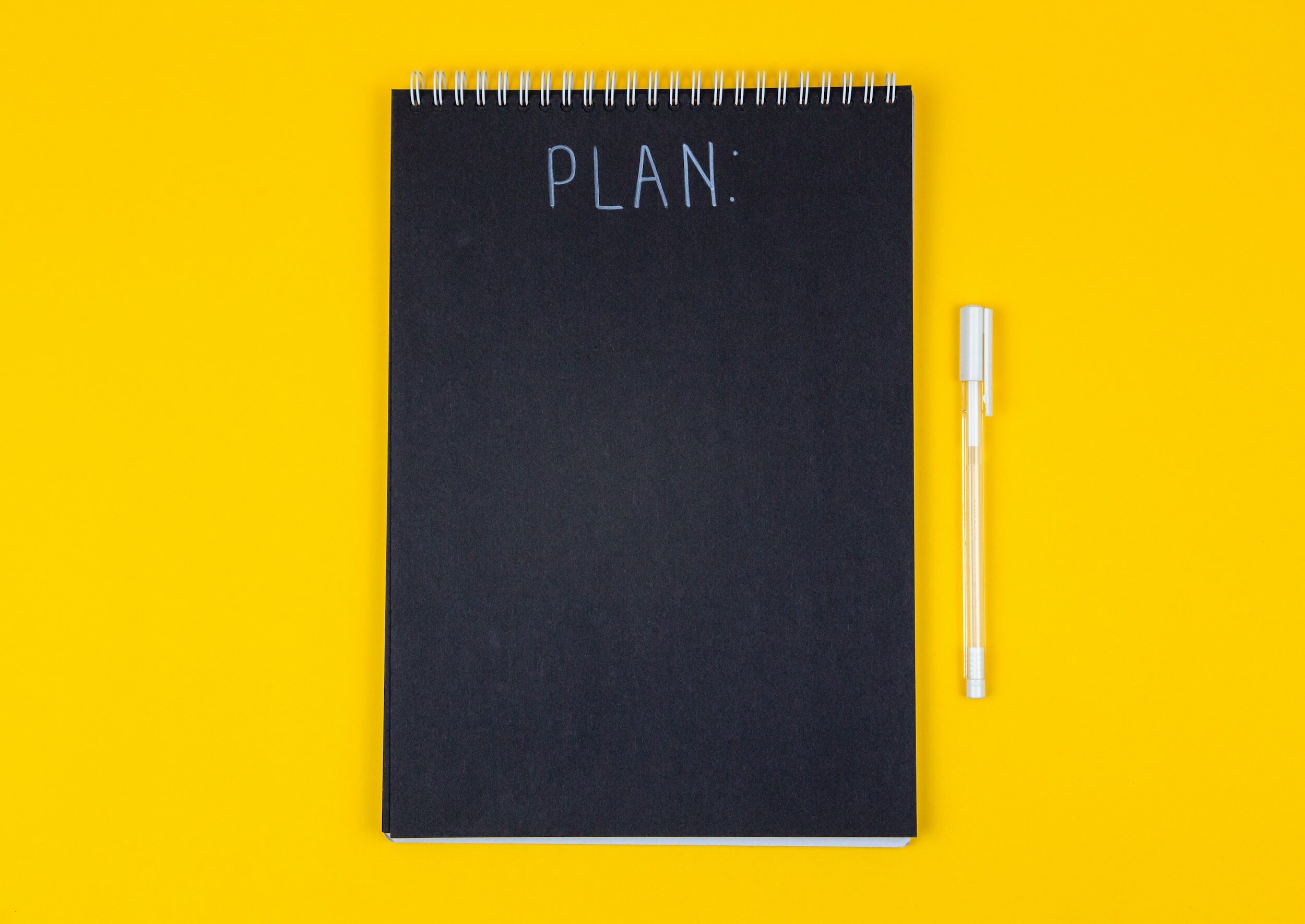Excito LLC's Essential Toolkit for
Creatives & Photographers
Dive into Excito LLC's specially curated collection of tools and resources. From the lens of a photographer to the screen of a web designer (because do both professionally), we've handpicked each tool based on years of experience. While we can't cover the entire digital landscape, you can trust these are our genuine favorites, tested and proven in the field.
Note: Some links are affiliate-based; however, our recommendations are genuine and unbiased.

Squarespace – Our Go-To Recommendation for Creators
The perfect blend of features and ease of use, paired with excellent customer service and reliability makes it the go-to for professional portfolios and business websites.
Why Squarespace Stands Out:
User-Centric Design: Squarespace's intuitive drag-and-drop interface allows for effortless customization. Even those new to web design can easily tailor layouts, colors, and fonts, crafting a personalized website.
High Quality Design & Feature Packed: Squarespace's striking templates are perfect for showcasing creative portfolios. Enhanced with mobile responsiveness, simple gallery creation, social media integration, SEO tools, and robust e-commerce capabilities, it's the ideal platform for photographers and creatives seeking a professional online presence.
Excito's Expert Take:
Here at Excito, we pride ourselves on delivering top-tier web solutions. And while we possess the skills to custom code just about any website, Squarespace is often our platform of choice. Here’s why:
Client Experience: Squarespace's editor is intuitive. This ensures that once we hand over the website to our clients, they can manage and update their content without a steep learning curve.
Quality & Support: The platform's unmatched customer assistance and a delightful balance of customization options only reinforce our trust in it.
For an in-depth look into building a photography-centric website on Squarespace, check out our comprehensive guide: Building the Perfect Photography Website in 2023. And for a broader perspective on website builders, we recommend the SiteBuilderReport which presents a comparison of top platforms in the market.
For the Perfect Squarespace Experience
-
Squarespace
A premier platform we specialize in, perfect for photographers and creatives looking for a robust, user-friendly web-building experience. Faster, easier editing means less stress and more time (and money) saved!
-
ImageOptim
Use this tool to reduce the size of website images without sacrificing quality. In our workflow, we reduce image sizes by 60-80%. Smaller images mean faster pages, which mean better SEO!
-
Broken Link Checker
Keep your website glitch-free. Check for dead links with Dead Link Checker or Ahrefs Link Checker. Catch broken links before they leave users stranded or hurt your SEO!
-
Google Fonts
Sometimes all that’s missing is the perfect font! Tons of free, hosted fonts!
Squarespace Insights, Guides, and Tips
Why Adobe Portfolio is a Quick Win for Photographers
Adobe Portfolio is a hidden gem free for photographers subscribed to Adobe Creative Cloud or the Adobe Photography plans. Here's why it stands out:
Instant Setup: With the ability to transform a Lightroom album directly into a gallery page, getting your portfolio up is quick and efficient.
Custom Domain Integration: Despite its simplicity, you can still give your portfolio a professional touch with a custom domain.
Insider Tip: Our founder showcases his personal works on Adobe Portfolio while relying on Squarespace for our official photography website.
For Photographers: Tools & Softwares
-
Lightroom Classic (and Lightroom)
There is more than one great editor these days, but we haven’t needed to switch away from this tried and true classic. We also love how you can sync the two and rate + edit on the go.
Curious about Classic vs CC? Check out this article by Katelyn James!
-
Honeybook
Manage client bookings, accept payments, send contracts and invoices, and schedules with ease. From email templates to digital files and online signing, everything you need for your client workflow.
-
Backblaze
A cloud backup service for your computer and frequent direct connect external drives. This solution is extremely affordable and helps photographers and creatives starting out get an offsite backup (as recommended with the 3-2-1 principle).
-
FreeFileSync
We use this to quickly backup photos and synchronize backup drives. But it can do so much more! It can compare the difference between folders and only copy the difference (or what you setup). Makes maintaining backup drives and partial backup drives so much easier!
Insights, Guides, and Tips for Photographers
Essential Design Resources
-
Creative Cloud
The full design suite. Probably overkill for most and maybe even many photographers, but as a designer, it’s hard to avoid this industry giant. Some of us were even certified back with CS4-CS6. It’s a bit pricey, but it has stuck around so far for a reason, and we appreciate the more frequent updates.
-
Figma
We started back in the days of Photoshop and Illustrator, then came XD and Sketch, but Figma has taken the design world by storm. Praised for its collaboration capabilities and plugin ecosystem, it’s become one of the most popular in the UI community. Going past the basics, with an evident commitment to designers and improving. Plus, if you don’t need Adobe, it’s also a lot cheaper.
-
Adobe XD
We’ve been using Adobe XD since it released its public beta. We love its simplicity, performance, and integration with the Adobe ecosystem. But it might be falling behind its competition. And the future is unclear with Adobe acquiring Figma and the pending ruling. That said, it’s been hard to ignore Figma taking over the design community and market share. We’ve transitioned our new projects to Figma but still have XD in our hearts.
-
Canva (Pro)
Honestly, we barely use this. We still have habits of launching Photoshop or XD. But it’s seemed to gain incredible adoption outside the design community. For non-designers, this is the first recommendation for how easy and quick it is to use; plus, editing on the go. For designers, we have to keep in mind that clients will likely use Canva. Note: Canva has legal limitations.
Create social media posts, blog posters, video banners in a snap.
Organization & Productivity Powerhouses
-
Notion
A versatile platform that ranges from a simple notepad for jotting down ideas to a comprehensive business dashboard. Whether you're organizing blog content, drafting brand guidelines, or anything in-between, Notion's breadth of built-in templates — and a wide range of additional ones available for purchase — ensures you're always equipped for the task.
-
Apple Notes
For those spontaneous bursts of genius or that fleeting todo list, sometimes the good ol' Apple Notes is all you need. Quick, handy, and perfect for those "Ah-ha!" moments on the go.
Tools for Business & Team Management
-
Honeybook
Your all-in-one client management hub. From sending invoices and signing digital contracts to automating workflows and accepting online payments, HoneyBook streamlines the tasks of professionals.
-
Quickbooks Online
Tracking your finances and preparing for tax season doesn’t have to be difficult. We especially love the automatic transaction and receipt tracking. Plus, they also have invoicing and payment processing.
-
1Password
Password managers might not be the most interesting, but they sure are useful. Use safe and secure passwords and use a safe and secure manager to store them. Also makes sharing protected details with clients more secure.
-
Google Workspace (Formerly G Suite)
The full suite of Google tools. But what we recommend most is the business email you get with Gmail. Use youremail@yourdomain.com with Gmail.
Insights, Guides, and Tips for Business
SEO - Tools & Learning Resources
-
Google Analytics
Stay informed about your audience's behavior. Track, monitor, and derive insights from your website traffic, helping you make informed decisions.
-
Squarespace Analytics
Exclusively tailored for Squarespace users! Delve into specific website metrics, optimize based on visitor insights, and enhance user journeys.
-
Google Search Console
Gain insights directly from Google. Spot crawling issues, monitor search queries, and enhance your site's visibility in search results.
-
SEMRush
Unravel the intricacies of SEO with one of the industry's leading tools. Dive into keyword research, site audits, and gain competitive insights to refine your strategy.
-
Ahrefs
A powerhouse for SEO professionals. With features like backlink analysis, keyword explorer, and site audits, it's your comprehensive tool for all things SEO.
-
Ubersuggest
Discover keyword opportunities with Neil Patel's Ubersuggest. From search queries to domain overviews, enhance your SEO game effortlessly.
-
Semrush Blog
Your go-to source for advanced SEO techniques and updates. Dive deep into analytical articles and case studies, refining your strategies with expert tips.
-
Hubspot Blog
Elevate your knowledge with the latest SEO trends and insights. Hubspot's blog is a reservoir of digital marketing wisdom, ensuring you're always ahead of the curve.
SEO Insights, Guides, and Tips
For the Developers
-
Supabase
An open-source alternative to Firebase.
Postgres database, Authentication, ready to go APIs and API libraries, Edge Functions, Realtime, and Storage.
Makes launching a full-stack app a breeze, a hackathon must have, and streamlined infrastructure with predictable pricing.
-
DigitalOcean
Taking the complexity out of cloud infrastructure. DigitalOcean provides an intuitive platform for developers looking to deploy and manage their applications in the cloud. Its simplicity, combined with reliability, is why it gets a nod from us.
Also check out it’s App Platform which makes deploying easier and allows for up to 3 free static sites.
-
Namecheap
Managing domains across numerous platforms can often turn into a messy affair. That's where Namecheap comes in. It offers a centralized place to handle all our domain needs. We trust it not only because of its user-friendly interface but also for the peace of mind it provides, knowing we're shielded from unwanted migrations, deprecations, and platform lock-ins.
-
Visual Sudio Code
No developer's toolkit is complete without VS Code. Its extensibility, seamless Git integration, and an ever-growing marketplace of extensions make it a powerhouse for coding. Web developers, in particular, will appreciate its robust features and broad language support.
-
Sublime Text
We've tried numerous text editors over the years, but Sublime Text always finds its way back to our workflow. Its lightning-fast performance (and efficiency) and minimalist design allow developers to focus on the code, and that's just how we like it. (We aren’t Vimmers but props to you.)
-
FileZilla
When it comes to moving files FileZilla has been our go-to FTP solution. Trusted by many for its reliability and ease of use, this tool ensures that file transfers are a breeze.
It’s cut out on us a few times, but over the years, it’s simplicity has kept us coming back.
-
Postman
API testing made intuitive and efficient. Postman streamlines the process of testing, developing, and documenting APIs. There are some newer ones on the block, but this tool was the first of the kind we used and it’s been great since. A must have for web developers, app developers, and API developers (and we’ve are all three).
-
Better Stack Uptime
Better Stack Uptime is an advanced monitoring solution that provides real-time alerts and insights for websites, APIs, and online services. It offers continuous uptime checks, performance monitoring, and detailed analytics to ensure optimal operation and quick resolution of any issues. Ideal for businesses aiming to maintain seamless online experiences