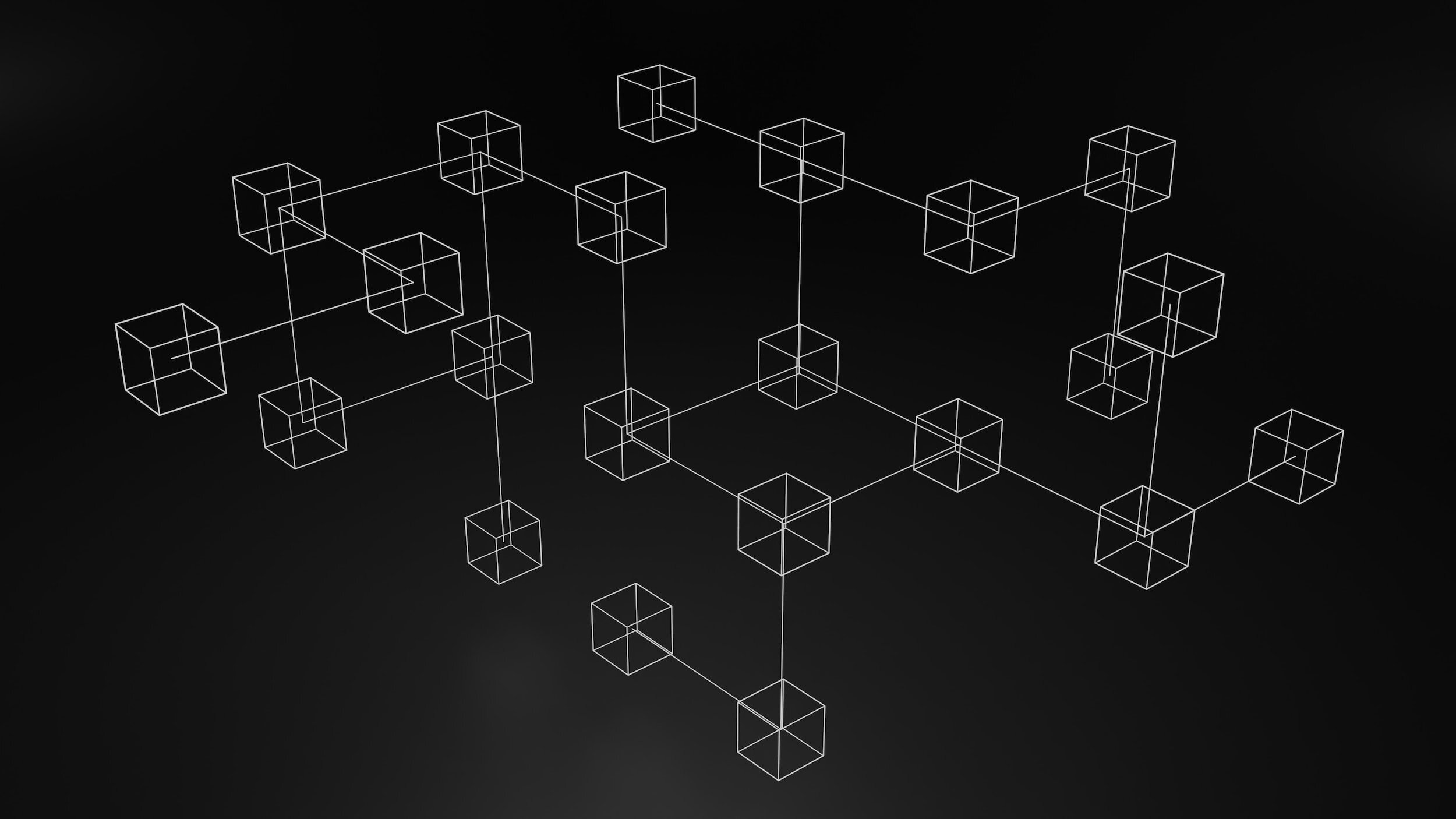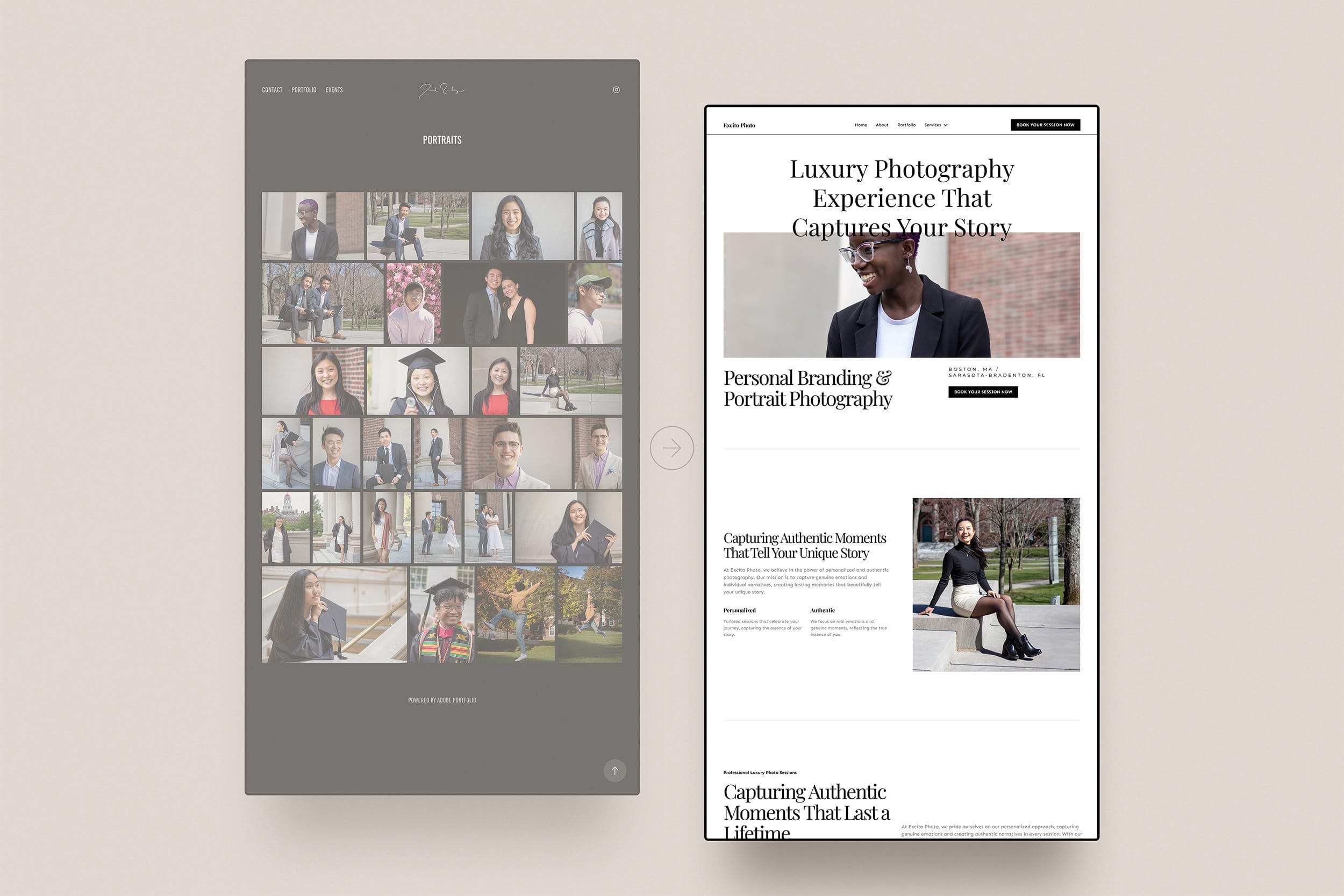Squarespace Website Audit Guide: How to Conducting a Successful Squarespace Website Audit Analysis
As a website owner, it's crucial to evaluate and improve the performance of your Squarespace website regularly. Conducting a website audit allows you to identify areas for improvement, optimize your site for search engines, and enhance the overall user experience. In this guide, we will walk you through the process of conducting a successful Squarespace website audit.
Why Conduct a Website Audit?
Performing a website audit is essential for various reasons:
Identify Issues: A website audit helps you uncover any issues or errors that may be affecting your site's performance, such as broken links, duplicate content, or slow page load times.
Improve SEO: By analyzing your website's SEO elements, such as meta tags, headings, and keyword usage, you can optimize your site for better search engine rankings.
Enhance User Experience: A thorough website audit allows you to evaluate the user experience (UX) of your site, ensuring it is intuitive, easy to navigate, and visually appealing.
Increase Conversion Rates: By identifying potential roadblocks or friction points in the user journey, you can make strategic improvements to increase conversions and achieve your business goals.
Now, let's dive into the step-by-step process of conducting a successful Squarespace website audit.
Ready to conduct a successful Squarespace website audit? Our team of web experts can help you evaluate your website's performance, optimize for search engines, and enhance the user experience. Contact us today to schedule a website audit and take your online presence to the next level!
Step 1: Define Your Goals
Before starting the audit, clearly defining your goals and objectives is essential. Ask yourself what you want to achieve with your website. Are you looking to improve search engine rankings, increase conversions, or enhance the overall user experience? By establishing clear goals, you can tailor your audit process to focus on the areas that align with your objectives.
Step 2: Evaluate Website Structure and Navigation
The structure and navigation of your website play a crucial role in providing a seamless user experience. Start by reviewing your site's hierarchy and navigation menu. Ensure that your website is logically organized and easy to navigate. Consider the following aspects:
Homepage: Is your homepage engaging, visually appealing, and effectively communicates your brand message?
Main Sections: Evaluate the main sections of your website, such as "About," "Services," "Blog," and "Contact." Are these sections clearly defined and easily accessible from the navigation menu?
URL Structure: Ensure that your URL structure reflects your site hierarchy. Use descriptive URLs that include relevant keywords to improve search engine visibility.
Internal Linking: Incorporate internal links throughout your site to improve navigation and distribute authority across pages.
Mobile Responsiveness: Check if your website is mobile-friendly and provides a seamless experience on different devices.
Step 3: Analyze On-Page SEO Elements
Optimizing your website's on-page SEO elements is vital for improving search engine visibility. Evaluate the following elements:
Page Titles and Meta Descriptions: Review your page titles and meta descriptions to ensure they accurately describe the content and include relevant keywords.
Headings and Subheadings: Check if your headings and subheadings (H1, H2, H3, etc.) are appropriately structured and incorporate relevant keywords.
Keyword Usage: Analyze the usage of keywords across your website's content, including page copy, image alt text, and meta tags. Ensure that keywords are used naturally and align with your target audience's search intent.
Image Optimization: Optimize your images by providing descriptive alt text and compressing them to improve page load times.
Step 4: Review Content Quality and Relevance
High-quality and relevant content is crucial for engaging your audience and driving organic traffic. Evaluate the following aspects of your website's content:
Blogs and Articles: Review your blog posts and articles for relevance, readability, and accuracy. Update outdated content and ensure that it aligns with your target keywords.
Keyword Research: Perform keyword research to identify relevant topics and incorporate them into your content strategy.
Internal and External Links: Check for broken links and ensure your internal and external links function correctly. Internal links help with navigation and distribute authority, while external links provide credibility and context to your content.
Step 5: Assess Website Performance and Speed
Website performance and speed significantly impact user experience and search engine rankings. Evaluate the following factors:
Page Load Times: Use tools like Google PageSpeed Insights to analyze your website's load times and identify areas for improvement.
Mobile Performance: Test your website's performance on mobile devices and ensure fast loading and smooth navigation.
Minimize Redirects: Reduce the number of redirects on your site to minimize load times.
Step 6: Check for Technical Issues
Technical issues can negatively impact your website's performance and search engine visibility. Conduct a thorough review of the following technical aspects:
Broken Links: Use tools like Screaming Frog or online link checkers to identify and fix broken links.
XML Sitemap: Ensure that your website has an XML sitemap in place and submit it to search engines for easy crawling and indexing. Squarespace generates this for you, but you must submit it to search engine tools.
SSL Certificate: Verify that your website has an SSL certificate installed to provide a secure browsing experience for users. Squarespace should also handle this automatically; you can find relevant Help Center articles here. You can check your domain's SSL status in the domains part of your website's settings.
Step 7: Monitor Website Analytics
Regularly monitoring your website analytics is crucial for understanding your site's performance and user behavior. Utilize tools like Google Analytics to track key metrics such as traffic, bounce rate, conversion rates, and user engagement. Analyze this data to identify areas for improvement and make data-driven decisions.
Step 8: Create an Action Plan
Based on the findings of your website audit, create a detailed action plan outlining the necessary improvements and optimizations. Prioritize the areas that will have the most significant impact on your goals and allocate resources accordingly. Break down the tasks into manageable steps and set realistic timelines for implementation.
Step 9: Implement and Test Changes
Once you have your action plan in place, start implementing the recommended changes. Make sure to thoroughly test each modification to ensure everything functions correctly and that the user experience is not negatively affected. Monitor the impact of the changes using website analytics and adjust your strategies as needed.
Step 10: Regularly Review and Update
Website audits should be an ongoing process to ensure your site remains optimized and aligned with your goals. Schedule regular reviews and updates to address any new issues and stay ahead of industry trends and best practices.
Ready to optimize your website and achieve online success? We are here to help. Whether you need a comprehensive website audit, on-page SEO optimization, or user experience enhancements, we've got you covered. Contact us now and let's transform your website into a powerful tool that drives traffic, engages users, and boosts your business growth.
Conclusion
By following these steps and conducting regular website audits, you can ensure that your Squarespace website is optimized for search engines, provides an excellent user experience, and helps you achieve your business objectives.
Remember, conducting a website audit is not a one-time task but an ongoing process to keep your site healthy, effective, and competitive in the online landscape.
Now, it's time to take action and conduct a successful Squarespace website audit for your business. Happy auditing!
Feedback / Share
If you found this post insightful, why not share it with your network on social media? You might just help another entrepreneur make an informed decision about their website design.